In Navision, you can specify in detail the documents that are to be printed for each user on each printer. The procedure is the same from Navision Financials ("Classic Client" up to 2009R2) to RTC (Navision NAV or Business Central 365).
In the Classic Client up to version 3 please go to Financial accounting/Setup/Printer selections
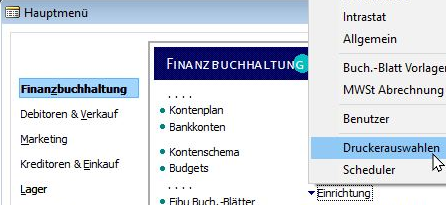
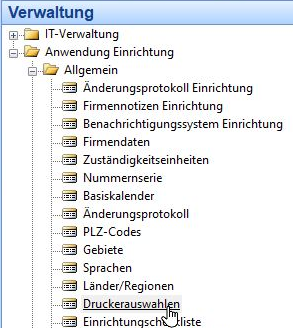
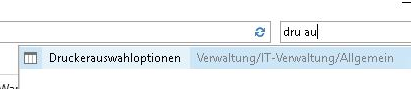
Starting from here, you will get a list that is the same for all Navision and Business Central since 1998, differing only visually:
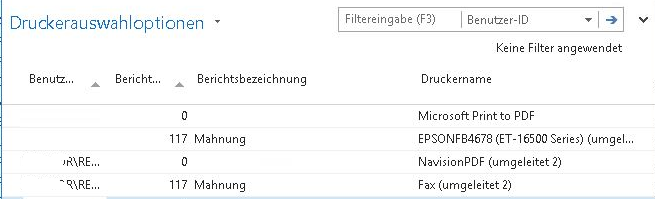
You have the following options:
UserID filled, ReportID filled: Set a printer for exactly this report, if it is printed exactly by this user (Müller prints invoices on the corridor printer, Meier prints invoices on his workstation printer)
UserID filled, Report ID empty: Preset a printer for this user, All reports ("Default printer for this user").
User ID empty, ReportID filled: Preset a printer for all users, for exactly this report, e.g. to always print invoices on the color printer in the hallway.
User ID empty, Report ID empty: Preset of a printer for all users, All reports ("default printer"), if nothing else was found previously
Navision or Business Central will work through this list from top to bottom. As soon as a matching line is found, Navision uses the "printer name" to create an exactly matching printer from the current client printer selection. Therefore, it is very important that your printers are named exactly the same on every workstation throughout the house. In doing so, note e.g. these notes.
Navision can't distinguish between workstations or tasks in the standard system. If Mr. Müller should use a different invoice printer at the workstation "warehouse office" than in his "workshop office", you may be able to achieve this with a trick: Name the invoice printer at these two workstations exactly the same. E.g. "invoice printer Müller". Sometimes, but not always, this procedure works. If not, you have to reprogram the printer determination in Navision, as I did e.g. for the archive printing.
This applies in particular to the older 2s versions, since these still had problems e.g. with an attached ,ne1. Thus on each computer each printer was called differently, at least from Navision's point of view. Here, too, a short operation of code unit 1 has been a quick remedy.

