Who actually needs a maintenance contract? That is quite difficult. Anyone offering a maintenance contract wants to generate a regular income. It doesn't matter whether it's SAP, Microsoft, HP, VW, Opel or your dentist.
And anyone who concludes a maintenance contract (support contract) wants a lot of security in return. Regardless of whether it's your heating system or your household contents (household contents insurance is, in the broadest sense, nothing more than a maintenance contract). Therefore, the most important point for you as a customer is: What do you want? Which maintenance/support contract makes sense for you? What costs will you incur? You can find a few examples of useful, but also pointless maintenance contracts that are better to cancel here: Are you actually looking for information on changing a Navision / Business Central maintenance contract to a new partner or canceling a Navision / Business Central maintenance contract?
It is precisely this balance between running costs, security and performance that has so far prevented me from offering maintenance/support contracts at all. If there's a problem or even a fire, I'm always on hand to help my customers solve the problem until their Navision or Business Central is running smoothly again. And yet: more and more new customers, especially from the Navision RTC & Business Central sector, are specifically asking for contractually agreed, defined and regular (periodic) maintenance intervals and availability. In the wake of the GDPR, you can also be responsible for providing evidence of appropriate maintenance of your IT landscape.
I thought long and hard about how I could fulfill these wishes. First of all, I had to identify the customer requirements, i.e. the " pinching shoes". After all, if I guarantee my availability to many partners, I can no longer freely plan my available times. As a customer, this naturally gives you greater planning security, especially in emergencies. On the other hand, this reduces my ability to tackle larger projects.
Tasks to be covered by a maintenance contract
Operating system maintenance and Windows updates
Unfortunately, I know this all too well from experience: hardly any remote maintenance for an (often simple) customization in Business Central or Navision that doesn't greet me with missing / not performed Windows updates. And this despite the fact that in practically all cases there is a hardware and maintenance contract with a hardware partner directly on site.
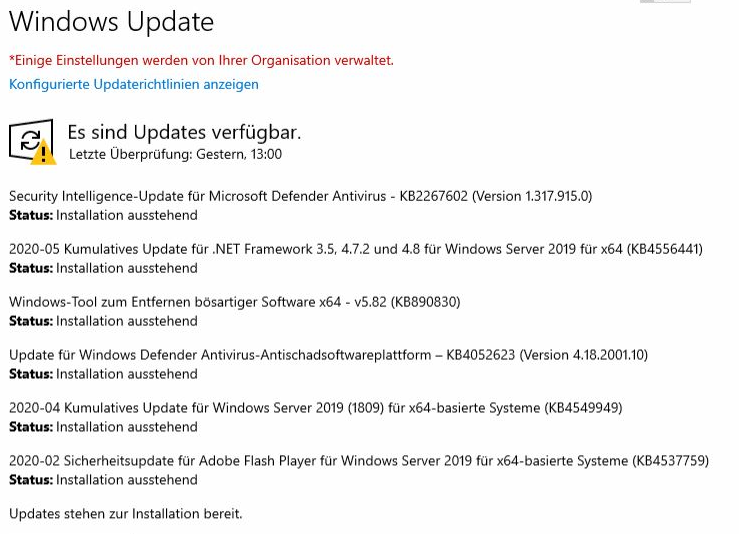
Ransomware through Wanacry and NotPeta, Emoted, banking Trojans... a whole lot of bad people want to harm you through vulnerabilities in your system. Through encryption to be decrypted for a fee. Data theft damages your integrity.
DDoS attacks (Distributed Denial of Service) make your own infrastructure, Navision, Business Central inaccessible for you and your customers.
Honestly? I can't protect you from all harm either. But I can regularly check that at least your basic protection is still active so that it's not too easy for your attackers.
Examples of successful attacks worldwide, which can be successfully fended off by timely updates alone:
Doublepulsar Nodersok
Of course, this update control is not a carte blanche. Even CStealer, which can be easily activated by the user ransomware such as Emotet and WannaCry provide further critical entry points. These gateways are usually e-mail (Outlook), the real damage is caused by active macros in WinWord and Excel.
Monitoring of the Business Central & Navision database
What is also often neglected: Incorrect Navision settings that inflate the database unnecessarily. Overzealous change log entries, sales / purchase archives (nobody, really nobody needs 3 years or older offers) and other logs that are diligently logged but never analyzed, also for tax reasons (tax audits). You are welcome to read my informative article here about very good reasons to regularly streamline the Navision database.
Monitoring of data protection / backups
Again and again my biggest concern, especially with customer installations of Business Central or Navision: Incorrect / incomplete / no backup of the Navision or Business Central database.
Two rules of thumb: An unchecked data backup is no data backup. And: No backup means no pity. Of course, it's not that simple, because every one of my customers thinks they have a functioning data backup that will "save their ass" in case of doubt. In practically all cases, however, I discover during routine tests that this is not the case.
Spoiler alert: A Veeam VM backup, a complete server backup, a server image... These are NOT reliable data backups. Please do not rely on them! Only a data backup created with the SQL server or under native Navision with the hotcopy or, if necessary (for Navision up to version 2009R2, i.e. BEFORE the RTC) with Extras/Create data backup . A data backup created with the RTC is a real data backup. Please never rely on an image backup, as they are created by many server-based backups. And Raid1 & Raid5 are not backups anyway, please do not fall for any airy promises here.
Flat-rate billing for services
If you want to actively relieve your accounting department, this is a great thing. Reduce your checking effort to almost zero. By the way: A cool thing to make your purchase invoices much easier in general. No more entering vendor invoice numbers by hand!
Detailed stages of the maintenance agreement
The following points can be agreed for favorable flat rates: I grant a 10% discount on the total value for annual billing in advance.
Each service can be ordered individually. I grant a discount of 10% on the total price if all services are contractually agreed. Both discounts (annual payment & complete package) can be combined.
A maintenance agreement is concluded for one year at a time and is tacitly extended for a further year if it is not terminated by the last day of validity. Remote maintenance access to the computers to be monitored is a prerequisite.
Any irregularities discovered during the respective audits will be promptly reported to your contact person by e-mail, with suggestions for solutions where possible.
The content of the respective maintenance agreement is the described activity without subsequent expenditure.
Monitoring updates
Once a month, a check is carried out to see whether the computers commissioned have any outstanding Windows updates or SQL server updates that have not been installed. If necessary, these updates are installed on a subsequent weekend between Friday, 6 p.m. and Monday, 6 a.m. (other times are available at an extra charge). If Microsoft Defender is installed as virus protection, its status is also checked.
To be monitored as a minimum: Navision & Business Central database server (SQL server), Navision service server (for Navision/Business Central 3 Tier architecture, i.e. from Business Central or Navision 2013 RTC).
Costs: 2 hours for the initial assessment (which update guidelines are currently set, which updates are missing).
Flat-rate billing at 1 hour/month per monitored computer/system.
Important for you: With this offer here, the previous irregular feedback from me regarding missing updates will no longer apply. Please clarify the update policy with your IT department or the IT/hardware supplier responsible for you if you do not make use of this service.
Monitoring the server time
What difference does a different time on a computer make?
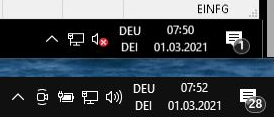
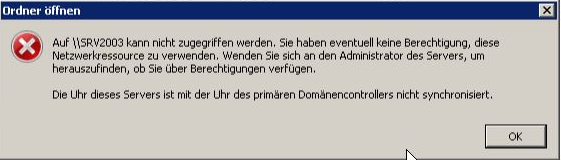
A lot! A computer whose clock is not accurate can be kicked out of your Windows domain. More precisely: It may no longer be able to authenticate (log on) to your network and thus lose all network connections. Apart from this GAU (major accident), a deviating clock also makes troubleshooting much more difficult.
Monitoring the Navision or Business Central database
Once a month, the most active client (either specified by you or determined by me based on the storage sizes) is examined for storage optimization potential.
This process checks tables that are unusually large or easy to compress, such as the changelog, order archive and posted documents. This is done dynamically using the most memory-intensive tables so that (possibly with an appropriate lead time) undesirable developments can be detected automatically.
Depending on the data found, we will consult with you and suggest solutions (delete data, compress data, correct settings, set up automatic deletion or compression processes, etc.).
Important for you: With this offer, the previous irregular feedback of noticed inconsistencies is no longer necessary, as these are no longer searched for. I then assume that you have internal monitoring.
Monitoring data backup from Navision & Business Central
The most sensitive topic!
You can depend on a reliable backup of your Navision data in so many situations:
- A Trojan such as Emotet or Wannacry encrypts your data and thus also your Navision or Business Central database
- Your server with the Navision or Business Central database is stolen or damaged during a robbery
- Your server with your Navision or Business Central database is damaged by fire or water
- An employee calls up a function - whether intentionally or accidentally - that unintentionally modifies a lot of data in one go.
Please note: A Veeam or an image backup is not a data backup in the sense of Navision / Business Central & Microsoft. Only a data backup created via SQL Manager or Hotcopy is a validated data backup!
I check once a month whether your system is still generating an up-to-date data backup. Every 3 months, I transfer the generated data backup to a second system (e.g. at your premises or at mine) and provide an executable Navision database from this data backup. In the case of SQL, the users and their passwords may be lost during this process, but apart from that, it is determined 100% beyond doubt whether the data backup is worthy of its name. This is charged at a flat rate of 0.33 hours/month per 10 Gb database size (at the (new) start of the contract), minimum 1.5 hours/month.
If there is no Navision or Business Central compliant data backup yet, this will be set up at the start of maintenance according to expenditure.

