Here are a few examples for extravagant instances of retrieving data. I will retrieve your data from your system and will safely store them in Navision or Business Central – guaranteed. I am able to retrieve your data from version-controlled systems like TEXcom, FEE, Vario, Texware, or Vepos or even batch-oriented products from the food sector like Beefware or Flagranto:
TEXcom from Prosoft, an ERP that is quite popular in the textile industry, in particular, due to its comprehensive version control: the program provides inventories in Excel in an extremely compact format. The difficulties here are that the rows with existing merchandise do not have any article numbers. The versions are listed in the row above and sometimes have an article number, and sometimes they do not. Articles that start with — should be deactivated during import and negative inventories should not be imported in the first place. The stock prices should be imported as well. This way, data from other systems with versions, not only TEXcom, can be transmitted safely to Navision or Business Central.
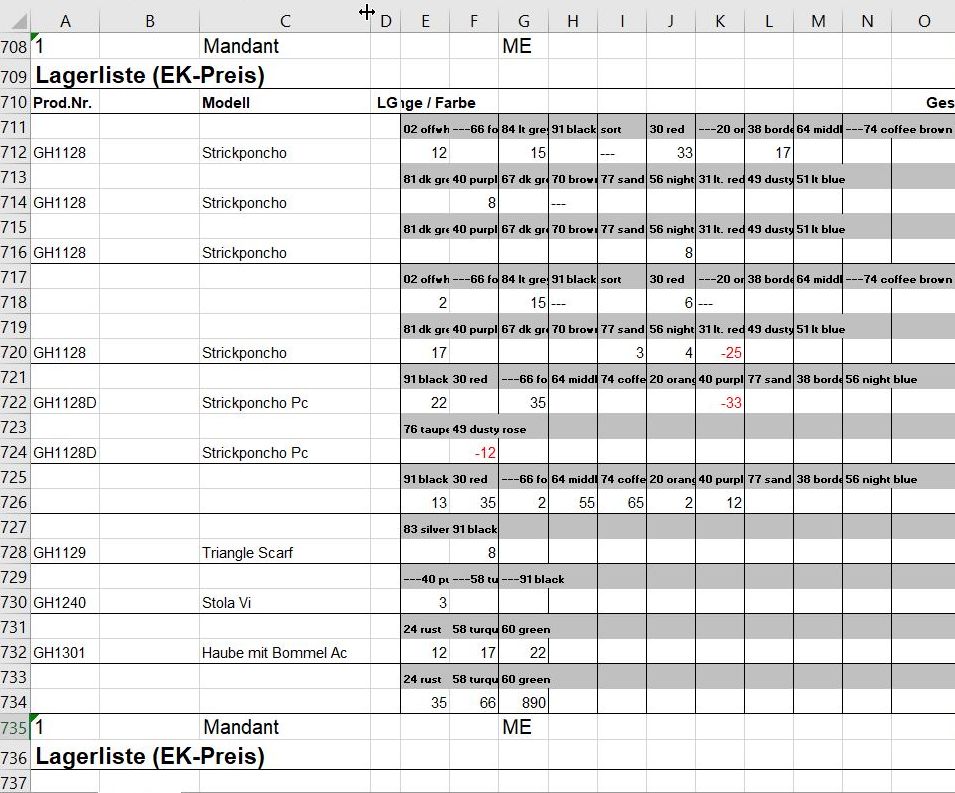
Price lists are very easy to read for humans but they are quite challenging for programmers. With a little clever C/Side Code and some other tricks, these data will also make their way into Navision without any errors.
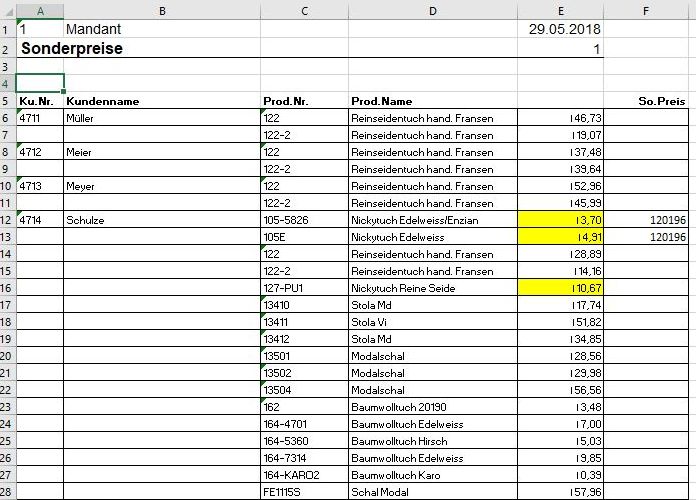
How do you get data from legacy systems into Navision? There is no general rule here since every transfer from system to system is different. But I’ve always manged to find a way to retrieve data from the legacy system and I’m not afraid of going so far as to using RS232 couplers or printer emulation. With these methods, the legacy system „thinks“ that it is printing its list to a printer, as usual. I intercept this data stream and filter out the accounts, transactions, inventories, and prices that I need. Once this information is available in a text file, it can also be imported into Navision.
With this method, I am able to even retrieve data from an AS/400 with RPG or from a Siemens Nixdorf Quattro 8870 with Comet. Talking about Comet: Have you ever wondered where the „funny“ function key assignment for Navision 3.53-3.56 and the Windows versions Navision 1.30, Navision 2.01 to Navision 2009R2 come from? Such as F3 = add, F4 = delete? Take a closer look at Nixdorf/Comet Business Basic. You will be amazed by much of Navision you will find here such as the ingenious database query loops for which the programmer basically does not have to do a thing, the form generator, the report generator, etc. Navision actually copied quite a bit from former market leader Siemens Nixdorf/Comet. With this historic connection, it is even easier for me to convince Comet users/Business Basic users or even the modern Cross Basic to switch over to Navision or even Business Central.
It is of course possible to retrieve compressed or detail data, no problem at all. In my experience, however, I urgently recommend to NOT mix these two for each set of data. So either only by G/L account, customer, vendor or the entire financial accounting of every individual available item without any compression. I also regularly find errors in the legacy system when, for example, the transmitted article movements or journals are summed and do not match the inventory of an article transmitted or the inventory of a transmitted account. I of course immediately add a correction loop in this case that makes the required corrections. For this reason, data retrieval from a legacy system also equals data validation and clean-up.
A great example for this kind of data retrieval is moving data from Beefware that I worked on quite some time ago. While the inventories of the articles were correct, the article movements showed a sum that did not fit. I therefore fixed the things that were not correct in the source in the import.

