- Full text search in shopping cart and general catalog (electronic price list, electronic article master data)
- Article illustrations, data sheets, technical data & properties
- Any number of user-definable properties, sorting freely definable
- Detailed article descriptions
- Integrated barcode scanner for even easier scanning
- Kanban quick order
- Order notes incl. photos & signature
- Customer and item histories
- 100% offline capable, orders can also be recorded on the alpine pasture or in the cellar - with all data!
Ordersatz
- Customized shopping carts
- Freely configurable default quantities for the fastest ordering option
- Preview images for even easier guidance when ordering

Total range
- Your complete range as an easy-to-use catalog app
- Full text search in catalog
- Barcode search
- All items with detailed descriptions, technical characteristics, illustrations
- Clear grouping, switchable to complete catalog list
Easy ordering of items from the shopping cart: Simply press “+” and the recommended quantity (last quantity, packaging unit, simple lot size) will be added to the shopping cart. Your merchandise management system (Navision, Excel, SAP, etc.) can calculate this quantity per device !
Kanban orders: Equip your customer's warehouse with barcodes. Your sales representative or your end customer can then scan barcode by barcode in the quick order without any further input and thus fill the shopping cart.
Standard order
your resource planning (Navision, Excel, Sage KHK, Infor..) can preset this marking & quantity per device . Your sales representative or end customer then adds all the items he normally buys to the shopping cart at the touch of a button.
Of course, all orders, no matter how they entered the shopping cart, can be further processed as desired. Increase or decrease quantities, delete items from the shopping cart, add more items. All methods can be combined in any order process.
Article details
- Any number of freely definable item properties
- Long and detailed item descriptions for shopping cart and catalog
- As many images per product as you like
- Direct link from the article to your webshop
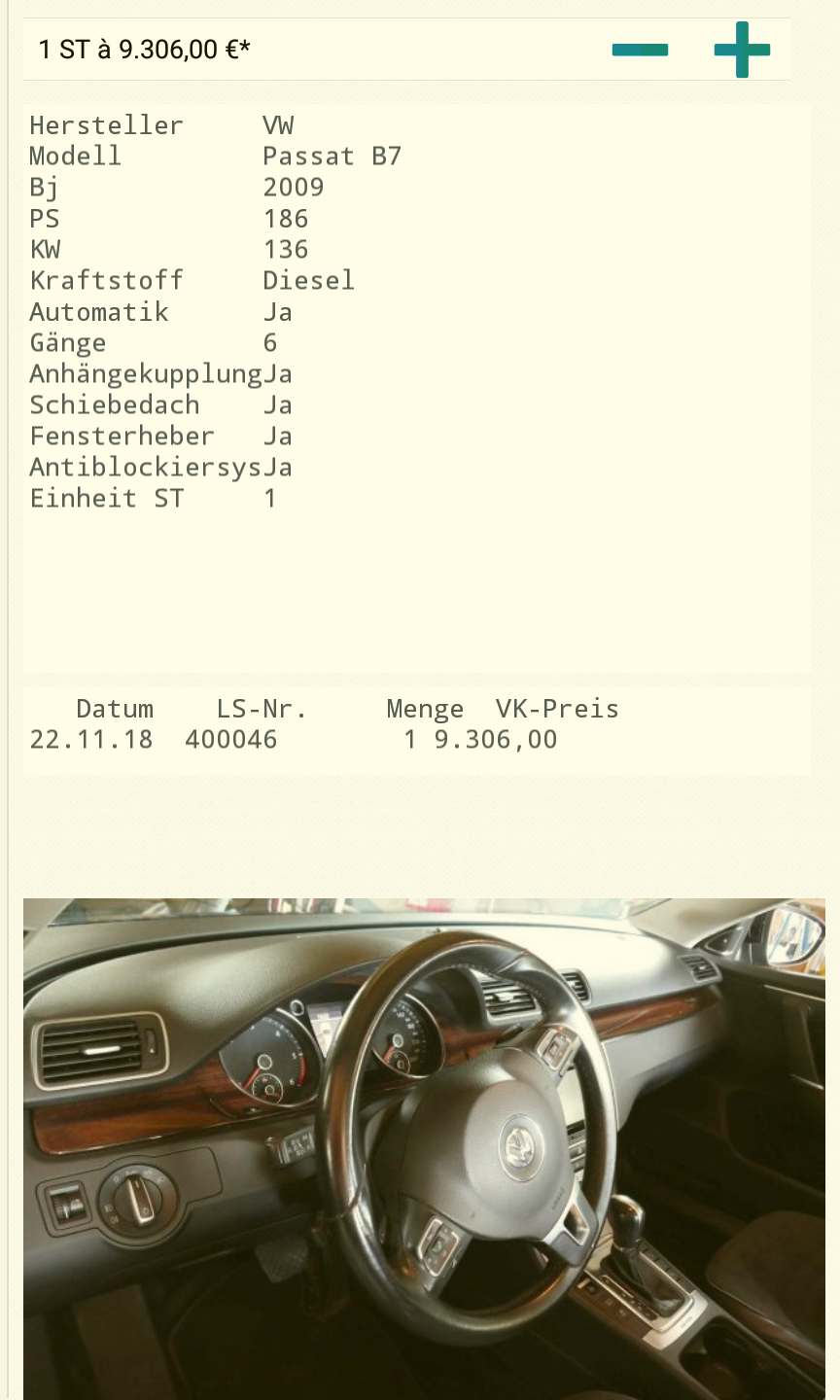
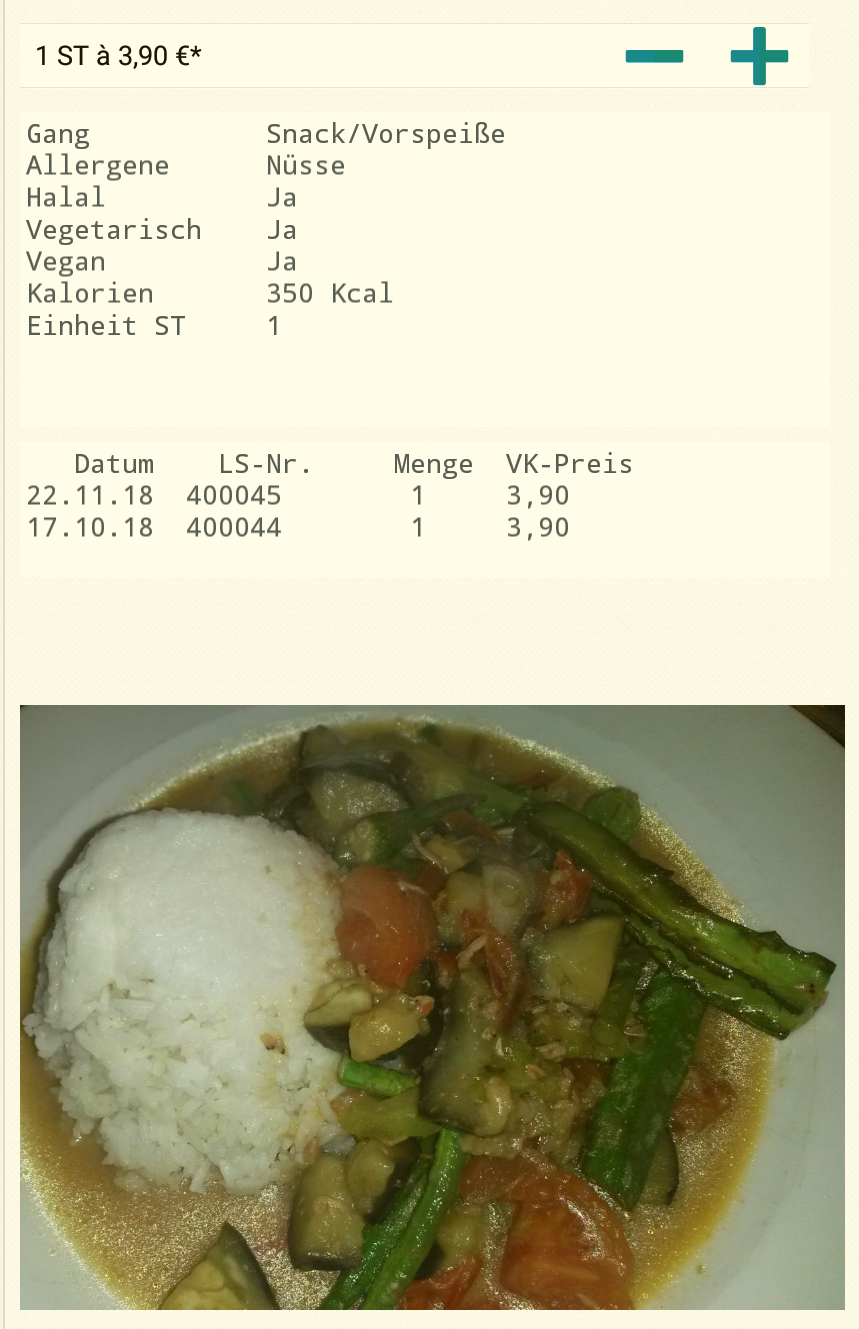
Graduated prices
- No discount haggling. Let graduated prices speak for themselves!
- Fewer goods movements due to larger purchase quantities
- Fewer and still more lucrative order transactions / goods movements
- Sales history presented in a sales-promoting manner for better demand estimation
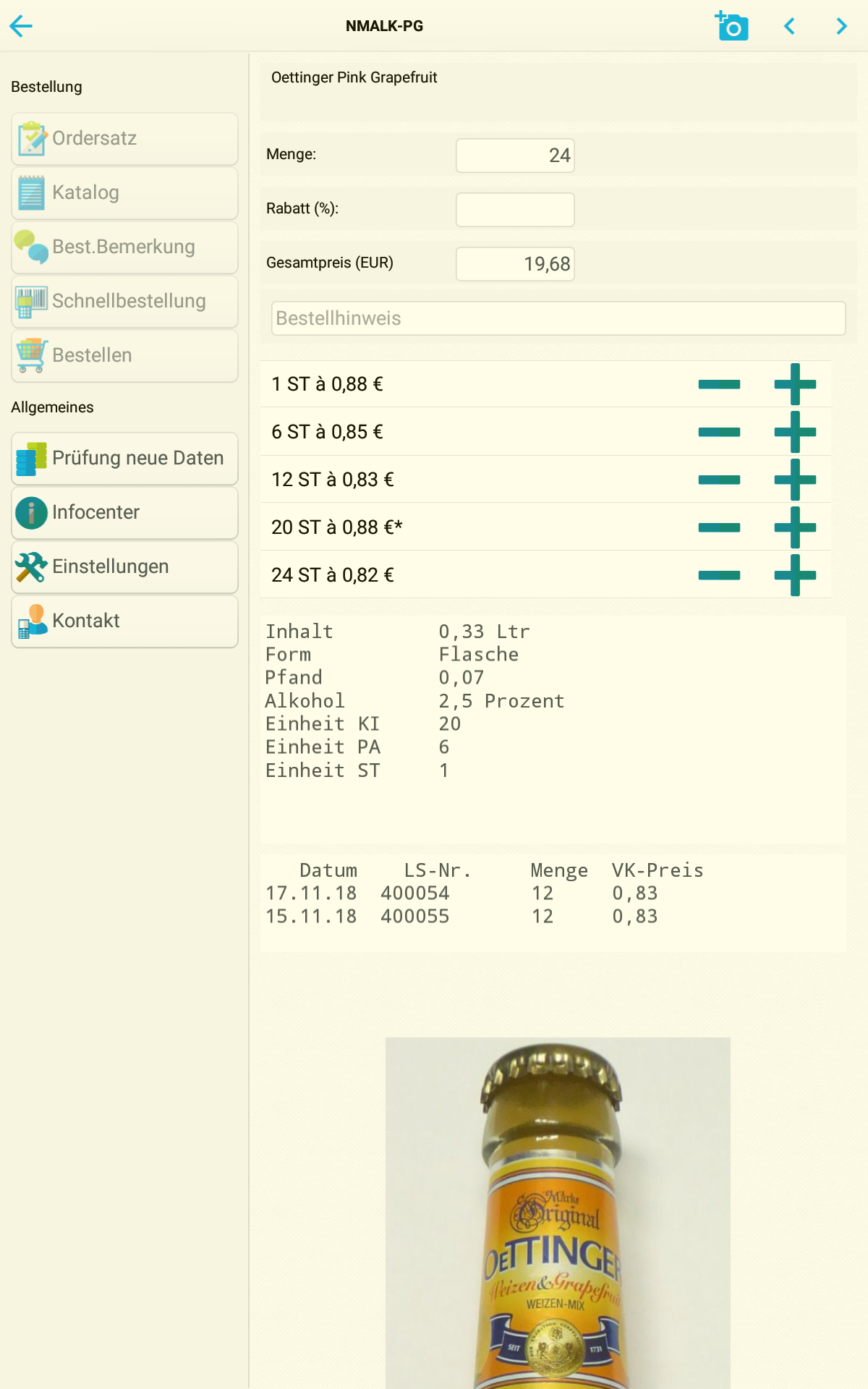
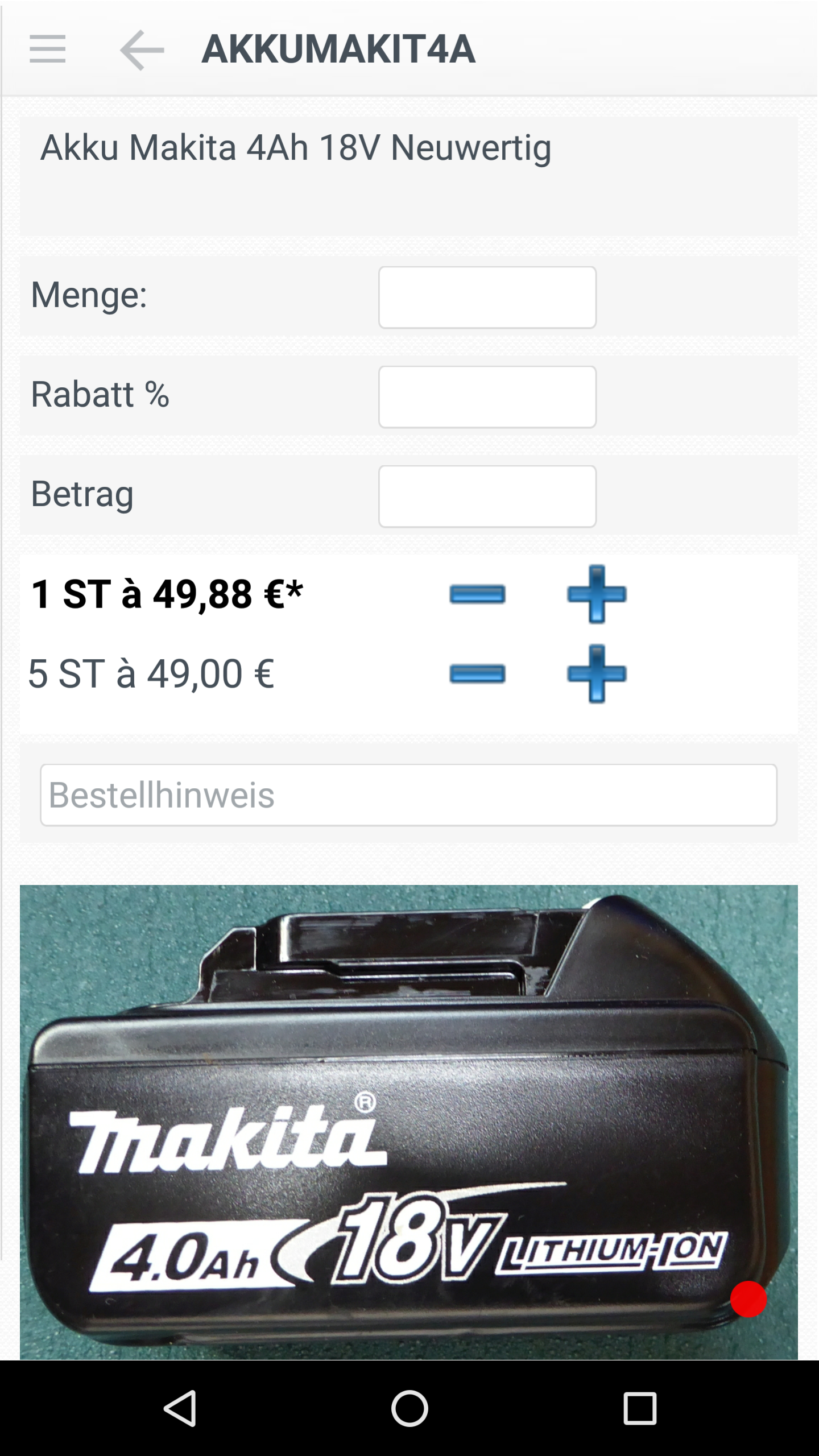
- Very easy acquisition through simple +/- buttons in the shopping cart
- Quantity, discounts, prices can also be entered via external or on-screen keyboard
- Flexibly configurable:
Conditions can be locked (e.g. for end customer order app) via settings - Order comments for each individual item or for entire order, with photo function


Order
- Freely definable delivery types
- Delivery Date
- Address input (e.g. for various accounts)
- Order summary & final cost
- Capture signature
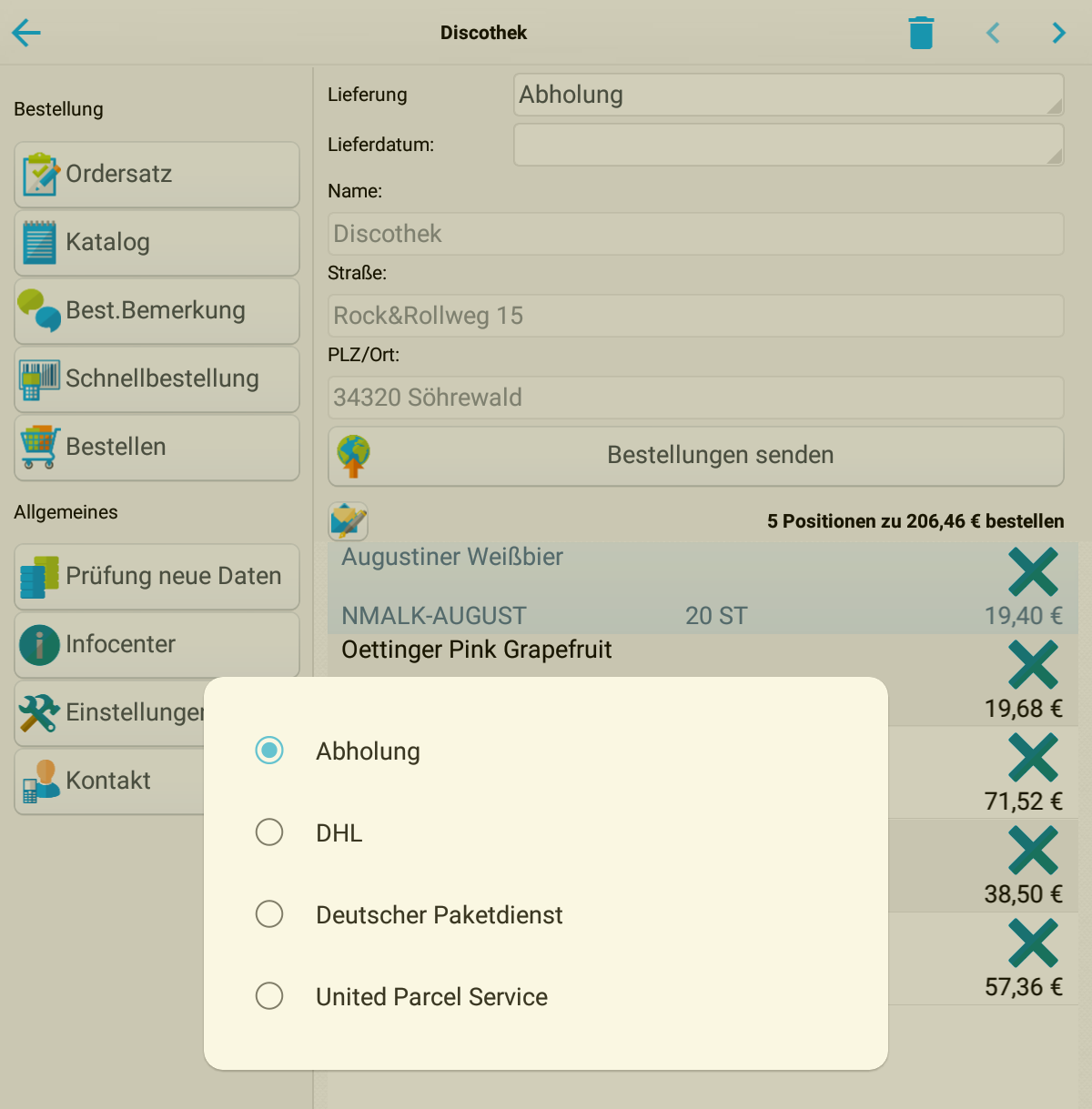
Estimated reading time: 4 minutes

