Estimated reading time: 11 minutes
Hier: Die alten Navision-DVD’s. Are you looking for an archive/archiving solution for Navision (Dynamics) or Business Central ?
Gerne stehe ich auch mit modernen Schnittstellen für Ihr geliebtes und stabiles Navision Dynamics bereit, z.B. um read bank statements, operate Sepa-version in the year of 2023 and beyond, Submit Intrastat in XML or ZM in the new format or setting your GdPDU up.
History/Sources
Virtually all download links for the “old” Navision versions lead either to the Mibuso pages for the W1 version or to a link mbs.microsoft.com/Partnersource. I have tried dozens of them... without success. Apparently, these Navision versions are to be deleted from collective memory, which I find very regrettable!
I'm still excited "as a kid" when I get to work with Navision 3.56 oder Navision 3.53 DOS (was also available for Windows 95, Windows NT, OS/2!! again...
Just like I think Navision 2009R2 was somehow the most beautiful Navision ever. The only thing I missed was: Printing colored text/numbers in the report.
Please don't forget: We are talking about a commercial solution here. Not about a gaming platform with the latest particle & physics engine!
OK, with the DOS-Navision ("Blue Version") you have totry very hard to send e-mails, create PDFs, connect shops... but of course you can do that too, if you really want to!
In 2009R2 (and also in the previous versions 2.01, 3.01, Navision 4, Navision 5, which already run without any problems under Windows 10... by the way: in the DOS Navision from 1993!) I didn't miss anything anymore. It still runs every company smoothly and quickly today. With a few optimizations for the SQL server, even with hundreds of users. If you think the RTC or Business Central web client is fast, you have to watch an accountant at work under NAV! It makes you dizzy...
But I'm disgressing now.
So… There are obviously for these Navision versions from 3.53 to 3.56 to Financials 2.01 to Navision 2009R2 no more download possibilities.
I'm not sure about the legal situation here, so I don't want to offer them for public download. But if you need one of these versions and have a legitimate interest in it (education, new installation, conversions, license holders, curiosity...), you are welcome to ask me. I have the following versions in stock and will be happy to make them available if authorized.
But! Only with the Cronus demo license!
Navision 3.53/3.56 DOS versions (also for Windows NT 6 OS/2)
Unfortunately, only the 3.56 version is available. I should be able to provide a demo database and Datev converter on request. Also available: DART2 Database Recovery Tool and NETT, the Navision NETTesttool, which can also be used to carry out load tests at the network level. And the Navision ODBC database drivers for read and write (!) access to the database.
By the way: From a running Navision 3.5x you can also create the two setup diskettes yourself via "Create program copy" - but then often without the demo database.
Navision Financials
2 Version: Navision Financials 2.00e, Navision Financials 2.01b, Navision Financials 2.60, Navision Financials 2.60F
Navision Attain 3.x
Microsoft Dynamics NAV 4.x, 5.x, 6.x = Navision 2009 R2
Would you like to have modern features like super-fast transfer of Navision data to Excel & Word without the snail-slow clipboard? Or the changelog? Or the task queue posts to have Navision automatically & time-controlled tasks? Or a halfway (with a few adjustments even extremely cool) usable SQL server database? With the native classic client, all this is open to you! Often you already have a suitable license, just check whether it contains these entries (you can also view the “upper part” of the license with any text editor):
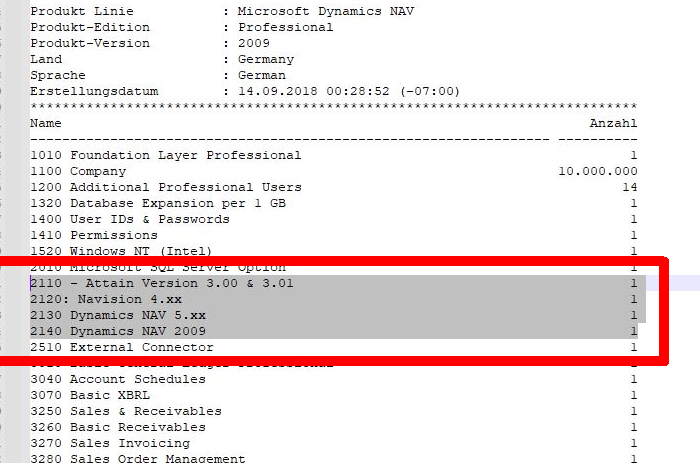
In this case, there is nothing to prevent you from updating to the latest Navision 2009R2 version (after all, from 2016!), and you have significantly more technical options available.
If you have paid for their maintenance until about 2012 (or even until today), your system house should/must also provide you with the updated Fin.flf, the above shown (but a few more) granules are free or included in the maintenance! An update from any previous version to this one is usually done in 1-2 days, rather less. And that includes Windows Server 6 Client up to all current versions for the server and the client.
Navision RTC
RTC means Role Tailored Client. Well.. where you were really incredibly flexible in terms of personal customization. And there was finally a new name.
Are you still using Navision 2013? You know, the one without R2? Oh dear... My condolences! As a small consolation: I know of a company that is even using Navision 2009 RTC! I think they would have used Windows ME too... it's a shame that many people no longer know the joke behind it 🙂
Microsoft Business Solutions NAV 2013 (V7.0, the appropriate Visual Studio (also in the Comunit version) must be installed for report design) ServicePack/Cumulative Update Basis/33781, 05/035201, Cu48/48066, 1322612, 1184331 (Unfortunately I'm not able to the number of the CU at each patch level.)
Microsoft Business Solutions NAV 2013 R2 (V7.2, from here reports can be edited with the SQL_Report Designer) Basis/37221, ServicePack/Cumulative Update 0033781, CU05/035201, CU48/48066, 1322612, 1184331 (Unfortunately I don't have the number of the CU for every patch level. ) Cu52/48824, CU35/46774
Starting with Nav 2015 all versions can also be downloaded via Voice
Microsoft Business Solutions NAV 2015 (V8, the task queues ("Scheduler") are already running quite stably from here, the web client is starting to be usable) CU09/41779, CU10/42222 in the WW version, CU11/42603, Cu47/50585, CU52/51013, CU55 /51329
Microsoft Business Solutions NAV 2016 (V9) Basis 42815, CU40/51014, CU43/51333, CU49/51640, CU52/51742
Microsoft Business Solutions NAV 2017 (V10, the V1 extensions are coming... Anyone who has seriously dealt with it: What a waste of time.) Cu01/14199, CU08/17501, CU27/27716, CU30/29834, CU36/30074
Microsoft Business Solutions NAV 2018 Business Central (V11, the webclient is really easy to use and stable. So are the task queues: Really good allrounder. The V2 extensions show: 1. how it works and are 2. a big sorry for the 2017 version. And there was finally a new name again) CU06/22292, CU14/27667, CU16/29745, CU19/33812
Microsoft Dynamics 365 Business Central
This is where Microsoft finally came up with the brilliant idea of simply stamping out a well-known name that had been in place for almost 30 years (since 1993). If only Aral, Nivea, Aspirin, Tempo would come up with this super ingenious idea of just throwing away a name worth billions of euros. I don't care: I still call this Navision.
Microsoft Dynamics 365 Business Central (Navision 2018) (V13). I got totally confused with the numbering in this one. It is important to distinguish between Spring & Fall release, as the technical leaps towards the AL version are immense. CU10/34590 (Spring), CU12/36481 (Fall), CU13/37622, CU34/44952
Microsoft Dynamics 365 Business Central (Navision 2019 Spring Release) (V14, the last version with C/side, but already with the really good web client. I really like teaching with it, Alt+Q makes getting started with the system so incredibly easy, the tooltips have become great & usable. For me, the 2019 Spring Release is once again “the most beautiful Navision of all time”, just like 2009R2. Different, but also completely rounded again). 29537 (Mexico, with QR code generator), 29537 DE, 37587/CU06, 42648/CU12, 45012/CU17
Microsoft Dynamics 365 Business Central (Navision 2019 Fall Release or Release Wave 2) (V15, from here only AL with Visual Studio. No more modification of the basic application (who will fix all the errors now?). The report development has now finally become unusable. Tip: Me I'm also a Qucamba reseller! This makes report design with RDLC, RTC or AL just as much fun again and is even faster than in Navision 2009R2 times!) 36649, 39040, 44343
Instructions/Documentation
Yes, it may be hard to imagine today, but there really were manuals for Navision Financials and even the 3.56 DOS Navision. And they were really good! They included background information, accounting records, instructions for inventory management, screenshots... And yes, they were also available as printed books. I even still have an original set for 2.10 and one for DOS Navision. I'll take the latter apart and digitize it.
Until then, however, I can offer the following:
I think these are also protected by copyright, so I will only list the titles and a brief explanation here. If you need them, please contact me, preferably with a screenshot of your associated Navision license, then you are legally allowed to have these files.
| MBS Navision 4.0 Instructions for mapping IFRS | |
| MBS Navision 4.0 E-Business | |
| MBS Navision 4.0 Financial Management | |
| MBS Navision 4.0 Highlights | |
| MBS Navision 4.0 Marketing and sales | |
| MBS Navision 4.0 innovations | |
| MBS Navision 4.0 Overview | |
| MBS Navision 4.0 SCM | |
| MBS Navision 4.0 Technology | |
| Navision 4.0 Application Designers Guide | |
| Navision 4.0 Automated Data Capture Systems | |
| Navision 4.0 CFront Reference | |
| Navision 4.0 Installation & System Management Application Server | |
| Navision 4.0 Installation & System Management Commerce Gateway 4.00 | |
| Navision 4.0 Installation & System Management Navision Database Server | |
| Navision 4.0 Installation & System Management Navision SQL Server Option | |
| Navision 4.0 Making Database Backup | |
| Navision 4.0 NODBC Driver Guide | |
| Navision 4.0 Terminology Handbook | |
| iSeries370 | Yes, you read that right! Navision was also available for the AS400. But it was so good that Microsoft (the company that made Navision, PC&C Lars Darmsgard, had renamed itself Navision in the 2000s) bought it right after that. It took Microsoft another eight years to teach their SQL server enough Navision to even begin to keep up with the AS/400. The SIFT / Sum Index Flow Technology was an unknown technique outside of Navision to aggregate/consolidate huge series of numbers “on the fly”. Something like this (“calculated fields”, “sum fields”) was simply inconceivable in other databases at that time. |
| asset accounting | |
| de_setup_checklist | |
| de_salary | |
| Accounts Receivable and Sales | |
| Introduction | |
| Evl2-12_1_00 | |
| FiBu-1- | |
| FiBu-2- | |
| Financial accounting | |
| Basics | |
| Creditors & Purchasing | |
| warehouse | |
| liquidity planning | |
| Marketing | |
| Human Resources | |
| Installation Maillogging | |

