As soon as you deal with dangerous goods or purchasing associations/chains, you will inevitably be confronted with these issues.
Good to know: The adjustments in standard Navision are minimal. The entire logic is built into the new objects. Starting with Navision 2017, the entire logic can be built in without any intervention in standard Navision. As an AL, this will soon be available as an extension with no side effects.
Whitelisting
A customer allows only a limited range of your items for himself. He prohibits other items for himself.
Or you may only allow certain items for a customer. For example, if you supply food retailers with cost items/consumables, you will often only be approved for a specific range (“order set”). It is then your responsibility to ensure that you only deliver these items to such restricted customers. Otherwise, you could encounter problems with billing.
In Navision or Business Central, you can access the listing (whitelisting, order records) via the customer card/debtor list:
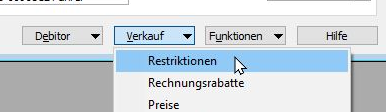
As soon as you enter any article as "Allowed" for a customer, this customer / client can only buy articles that are listed / entered as "Allowed" for him.
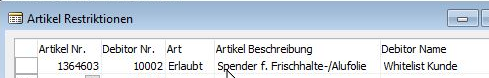
If you try to sell this item to a customer that is not listed, Navision or Business Central will give you this error message:
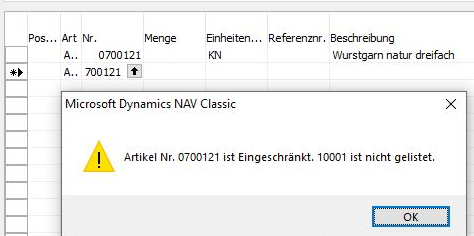
Blacklisting
In terms of function, this is comparable to whitelisting ("item listing").
But it's just the opposite. 🙂
You may want to sell to a customer just about everything in your product line except one or a few special items, e.g., no green twine (but all other twine colors), no curved fruit knives (but all other knives), no 25 Ltr. canisters of disinfectant (but all other disinfectants).
The logic is therefore more relaxed than with whitelisting: all items entered as "Prohibited" in the restrictions may be do not be bought.
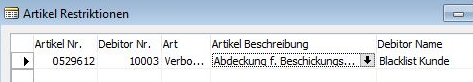
If items that are not permitted (listed) are included in an offer/order during whitelisting, or if a listed and therefore prohibited item is included during blacklisting, Business Central & Navision will report this with the following message:
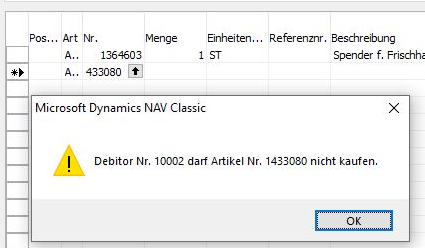
Restrictions
Restrictions are a bit more complicated. We are talking about items that, due to their nature, can only be sold to customers who are approved for them. For example:
- Explosive substances such as weapons, ammunition/cartridges
- Bolt guns
- Raw materials suitable for the production of explosives, such as cleaning agents or disinfectants
- Products containing, for example, a high concentration of hydrogen peroxide (pool disinfectant) or acetone (nail cleaner) and ammonium nitrate (basis for e.g. acetone peroxide (APEX) or triacetone triperoxide (TATP)).
If you sell cleaning products or other products, you may be affected by these legal restrictions. Before selling chemical products that fall under the Dangerous Goods Regulation, you must ensure that your customer (the buyer) is authorized to purchase these products.
In Navision or Business Central, you do this by entering an article for a customer in the restriction list from the articles (article card or article list, sales, restrictions) as restricted .
As soon as any restricted entry exists for an item, such an item may only be sold to debtors listed as "Restricted".
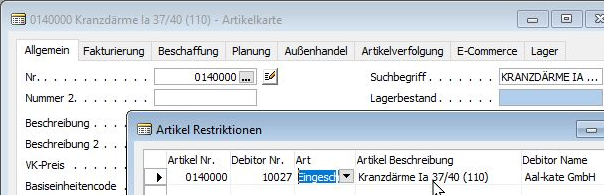
Screenshot from Navision and Business Central RTC
Estimated reading time: 5 minutes

